How does it work?
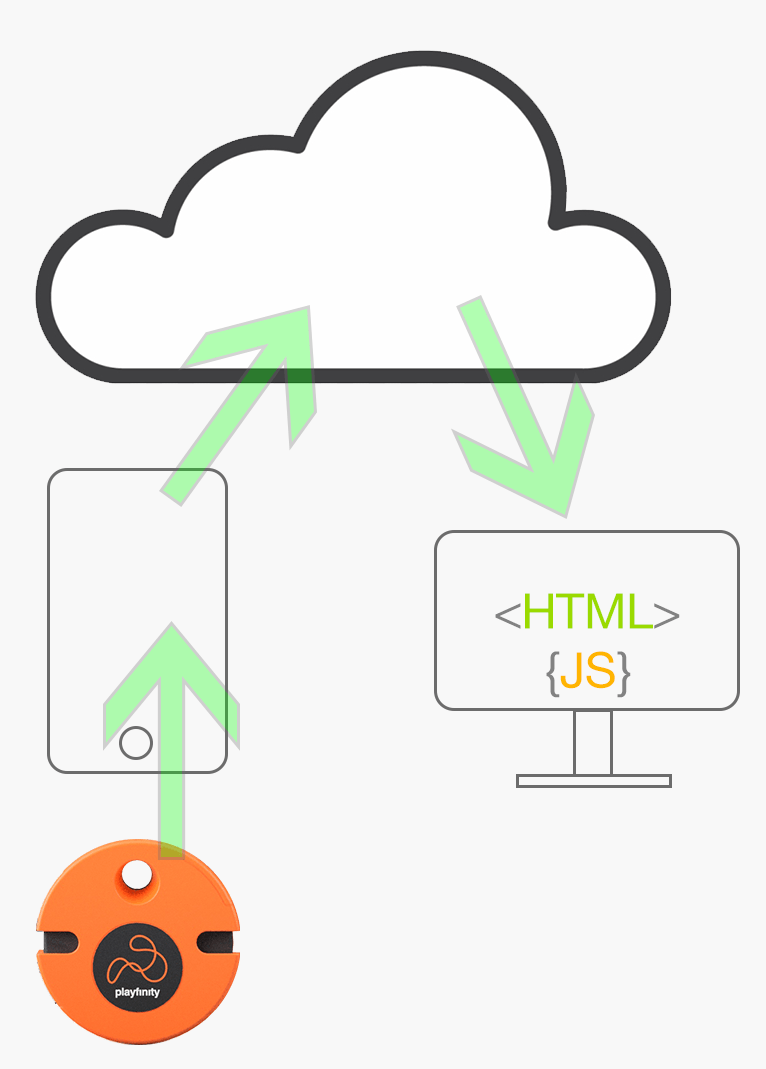
You are going to write your code on a PC, and receive actions from the console into your browser.
How does the actions get from the console to the PC?
It is quite simple.
In one of the Playfinity apps on your phone, you must turn on "developer mode" under phone Settings for that app. See below for details.
When this is done, a copy of all console actions are sent to the Internet.
On the PC, you can subscribe to the events from your personal Playfinity console.
Now, for every action produced by the console, it is sent to the Internet, and your browser gets a copy.
Turn on "Playfinity Developer Mode"
Playfinity has various apps that you can use to transport actions to your web browser.
If you want to use the ball, you can install and use either:
- High5 by Playfinity
- Handball by Playfinity
If you want to use the trampoline, you can install and use:
- JumpGames
In the phone Settings find the specific setting for the app you use, and locate the setting:
This option must be turned ON. When it is ON, then all actions will be forwarded to the Internet.
Your console name
You need your console name to move on to the next part.
Every Playfinity console comes with a unique name from the factory.
Depending on which batch the console was produced, the names can be quite "cryptic". You can name the console to a name you prefer. This you can do in the High5 app.
To obtain the console name, you can open the High5 app, pair the console, and on the bottom of the screen you can see the name of the console that is paired.
In the below screenshot, the name of the console is T-2.6

Code samples
So, now you have:
- activated the developer mode,
- opened the app (High5, Handball, or JumpGames)
- paired the console,
- got the console name
Now, while the app is open, if you throw the console (or jump if it is JumpGames), the action is now sent to the Internet.
Last step is to get it to your browser 
We have some samples to get you started:
